Herewith some tips about how we use Slack (which we use no longer!)
Avoid sending message before you are ready
By default, when you press the return key, your message is sent. To avoid this, you can use the option key but that is easily forgotten.
Better, change this behaviour. Go to your preferences (command + , or pull down on the mfl menu), choose ‘advanced’ and then select
When writing a message, press Enter to…
● Start a new line (use Enter to send)
Reply using a thread
When you reply to a message, it is best to reply ‘in a thread’ rather than in a new message. This keeps the replied together and it is clear which message you are replying to.
Select the message to which you wish to reply, or hover over it. You my see n invitation to Reply in Thread or you will see an icon like a speech bubble with two lines in it. Use this.
When you view a topic with replies, you will see the number of them. Hover over this and you will see the option to view the thread. When viewing the thread, you cn just add your reply at the end.
Reacting to a message
When you want to react to a message with a sentiment rather than a detailed response, use the ‘add reaction’ action (face with +-sign) rather than typing a new message. This avoids filling the channel with messages such as ‘OK’ and, importantly, avoids unnecessary alerts to others.
I have added some aliases to some of the reactions we are likely to need and you can search for them by name. Once you have used one, it will likely be there for you to use again. I have added: agree or yes
agree or yes disagree or no
disagree or no like
like dislike
dislike
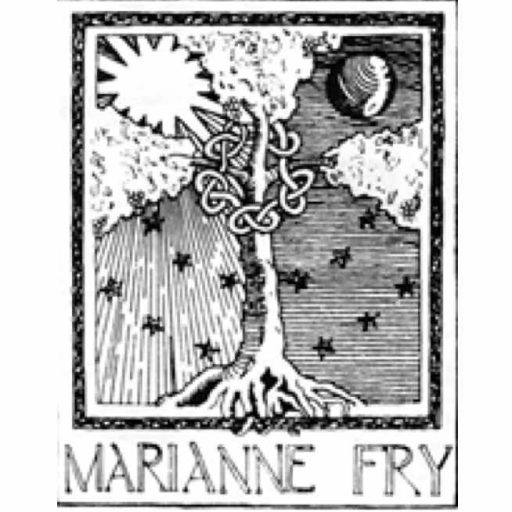 Marianne Fry Lectures
Marianne Fry Lectures