Adding a new group member
- Using the media button, upload a small photo/avatar
- An administrator should create a new WP user (Dashboard> Users>Add new, setting the role as deemed appropriate, typically editor.
- Set the password, or, better, get the new user to request a password reset.
- Add the avatar to the profile.
- Go to the Organisers page and open it in edit mode.
- Add the new person by creating a new entry in the appropriate place. The list is in alphabetical order by first name. NB the list uses HTML tables, which can be difficult to edit in visual mode. Best will be to open in text mode and inserting a copy of an existing entry in the right place. (Each entry starts with <tr> and ends with </tr>.). Then in visual mode you can edit the name to be the new member and change the avatar to the correct one.
- Update the page and check it views correctly
- Access.the main mailing list on MailChimp
- Find the new group member’s entry and open their profile.
- Open the Groups subscribed to in edit mode and tick Organiser within the Classifications.
- Save
Removing a group member
- Navigate to the page of organisers
- Open it in edit mode and select the text view.
- Locate the relevant entry and delete it. A complete entry starts with <tr> and ends with </tr>
- Preview the page, if desired.
- Update the page.
- Navigate to the list of WP users and find that for the leaving member.
- Without opening that entry, delete it. The system will ask what l happen to the posts/pages belonging to the member. You could either assign them to someone else or you could leave the user account in existence so they continue to have the page credits and set the user level to Subscriber
- Access.the main mailing list on MailChimp
- Find the new group member’s entry and open their profile.
- Open the Groups subscribed to in edit mode and untick Organiser within the Classifications.
- Save
« Adding lecture text and/or audio recordings
Search Engine Optimisation »
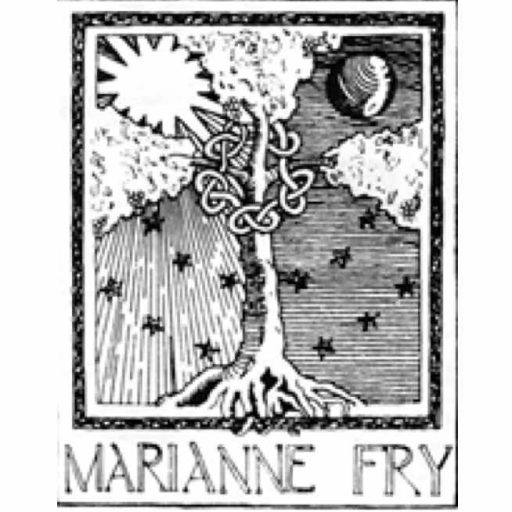 Marianne Fry Lectures
Marianne Fry Lectures