To ensure these folk show up in the places count and get a name badge, organisers should book in as follows:
Organisers
The simplest way is for each to book their own place, so they can add their own dietary or other requirements, etc. First they should log into this site, navigate to the event description and they will see the option to book an organiser’s place at zero cost. They can book by ‘paying’ through PayPal – no payment will be involved but this way avoids the pending email advising how to make payment. Or you can choose to ‘pay’ offline but you will get an invitation to pay. An administrator will need to confirm the pending booking.
If an organiser does not book themselves in, an administrator can so through the backend (see below).
Booking others in through the backend
For the speaker or any speaker’s guest who is not a steering group member and hence does not have an account with at least Editor role, an administrator can book them in through the backend.
Navigate to Dashboard>Events>Bookings and select the event to see the bookings list. Towards the top right find the Add Booking button. Then:
- Select the relevant ticket type (Organiser, Speaker).
- If the subject is an organiser or otherwise has an account on this site, select them from the pull-down list of users. There will be no need to supply other details in this case. Otherwise you will need to fill in their names and email address.
- Fill in any dietary or other requirements
- Leave the amount paid as blank but tick the Fully paid option.
- Book the place.
The subject will be sent an email confirming the booking.
If required you can go straight on to book another place.
« Sending out the first email invitation
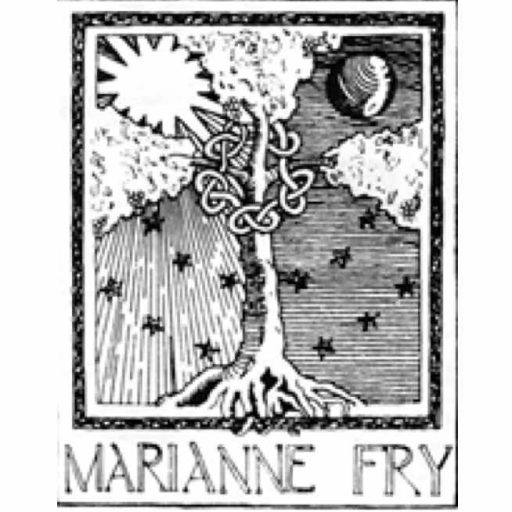 Marianne Fry Lectures
Marianne Fry Lectures