Herewith a brief technical description of how the site works, intended for anyone trying to find their way around behind the scenes.
The site is implemented in WordPress, a Content Management System. This provides the basic functionality of:
- Static pages styled using a ‘theme’ and interlinked by menu tabs.
- ‘Posts’, which are intended as blog entries and have a temporal sequence by which the latest is the foremost and the user can browse back through previous entries. On this site, posts are used for news post.
- Users can log onto the site and gain additional capabilities to the public view. I considered having our attendees log on so they could access details of their booking, but decided against this complication. User accounts are provided for members of the organising group, so they can access additional non-public pages and can edit information. Users have different levels of access – administrators can do anything, editors can change things, contributors can submit material for editing etc. Users also gain access to the backend, the behind the scenes pages where the front end is set up. Which bits of the backend are available depends on the user’s role.
The site layout uses the theme Attitude. Some adjustments have been made using a ‘child’ theme, as is best WordPress practice. The changes are:
- Displaying our ‘logo’ of Marianne’s book plate in the page header.
- Reducing the amount of white space used in the standard theme.
In addition to the core WordPress functionality described above, extensions known as ‘plugins’ can modify behaviour or provide additional functionality. On this site, the key plugins are:
- Events Manager, which provides the event pages and the ability to book places.
- Events Manager Pro, which is a paid-for extension to Events Manager and which adds the ability to have custom fields on the booking form and provides the payment gateway.
- MailChimp for WordPress, which allows the site to submit entries to the MailChimp address list.
- Caldera Forms, which creates and manages the various forms on the site. The reCAPTCHA v3 antispam process requires two API keys which hve been entered into the forms. These keys are managed via Tony’s Google account but could be replaced with new ones as required.
- Yoast SEO, which provides Search Engine Optimisation (SEO). See the separate section of these help files Search Engine Optimisation for advice to page authors. This site is registered on Tony’s accounts with Google Search Console and Bing Webmaster Tools. Yoast SEO also provides search engines with a site map on request to help the search engine find its way around the site and learn which pages should be indexed.
- All In One WP Security, which provides various security steps to secure the site against attack.
- Official StatCounter Plugin. This logs page visits to the StatCounter website, presently recorded in Tony’s account there. This allows monitoring of site visits and checking which pages are visited.
There are several other plugins which refine the site. These can be viewed through the dashboard>plugins page.
Events Manager
With attendees logged into the site, Events Manager knows the user’s identity and email address and the user can book a place without repeating such details. The user can also view their bookings, past and present on their My events page.
However, I decided that requiring every would-be attendee to create an account and remember a password was too burdensome for our following. So bookings can be made without logging on and simply providing name and email address. The bookings do need to belong to someone, so I have set up a ghost user bookings to whom these bookings can belong.
MailChimp for WordPress
This plugin connects to our MailChimp account and allows visitors to join our email list by completing the on-site form.
It also allows Events Manager to add all bookers to our email address list. Where an email address is already in the list, the new entry replaces the existing one. So if someone on our email list called James Smith books a place using the same email address but identifies himself as Jim Smith, James is replaced with Jim.
Hosting of the site
The site is hosted on tsoHost. The account sign-on name is mfl@antipole.co.uk, and alternatives can be arranged.
The web site itself is managed under the cPanel facility on tsoHost, with the user name marian16. It is here that connection is made between the domain URLs and the WordPress installations. The email forwarding addresses are also managed here.
« Test site
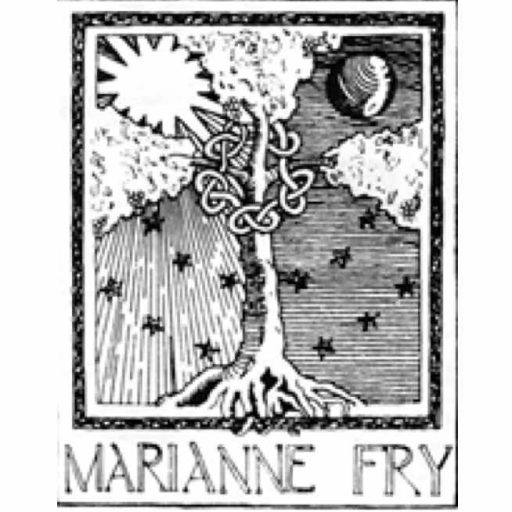 Marianne Fry Lectures
Marianne Fry Lectures